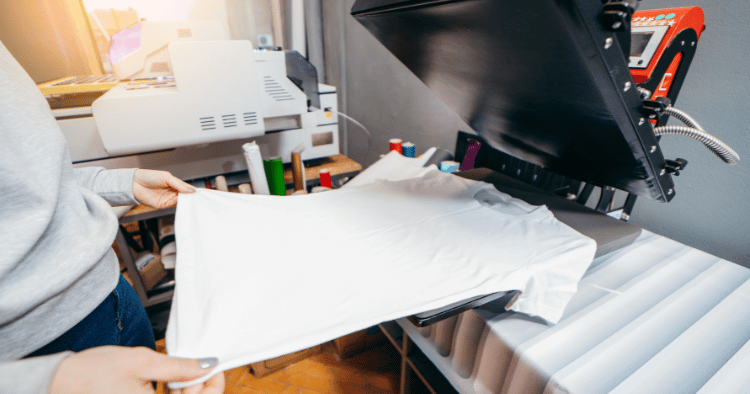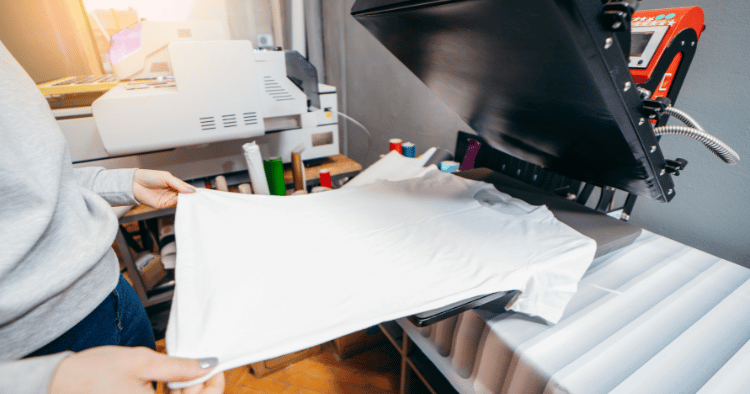
Direct to Film (DTF) printing technology is transforming the textile and graphic industries with its versatility and high-quality results. Like all sophisticated machinery, maintaining your DTF printer is crucial to ensuring it operates efficiently and continues to produce top-notch prints. Here are some expert tips and best practices to help you maintain your DTF printer.
Regular Cleaning
Keep It Clean:
- Daily: Wipe down the exterior of your printer to prevent dust accumulation.
- Weekly: Clean the printhead and capping station to avoid ink clogs and buildup. Use recommended cleaning solutions and follow the manufacturer’s instructions to prevent damage.
Proper Ink Management
Handle with Care:
- Quality Checks: Always use high-quality DTF inks as recommended by the printer manufacturer to avoid issues like nozzle clogging and color inconsistency.
- Storage: Store inks in a cool, dry place away from direct sunlight to preserve their quality and extend their shelf life.
Component Checks
Inspect and Replace:
- Regular Inspection: Check all moving parts and replace any worn or damaged components, such as the film transport belts or rollers. These parts are crucial for smooth operation and print quality.
- Printhead Health: Perform regular tests to check for nozzle health and alignment. Address any issues promptly to avoid affecting print quality.
Firmware and Software Updates
Stay Updated:
- Software Updates: Keep your printer’s software and firmware up to date. Manufacturers often release updates to improve functionality and add new features.
- Calibration: Regularly calibrate your printer to ensure accuracy and consistency in your prints. Calibration should be part of your routine maintenance schedule.
Optimal Operating Environment
Create the Right Environment:
- Temperature and Humidity: Maintain a stable environment with recommended humidity levels to prevent ink viscosity and consistency problems.
- Clean Air: Use air filtration systems to keep the air clean and free of dust that could settle into the printer’s mechanical parts.
Professional Servicing
Seek Expert Help:
- Annual Servicing: Have your printer serviced by a professional at least once a year. This helps catch issues that may not be evident during daily operations.
- Professional Advice: If you encounter persistent issues, consult with a service professional rather than attempting complex repairs yourself, which could void warranties or lead to further damage.
Conclusion
Maintaining your DTF printer doesn’t just extend its lifespan; it ensures that it continues to produce the high-quality prints that your business relies on. By implementing these maintenance tips and best practices, you can maximize your investment and keep your printer running efficiently for years to come.